By now, I'm sure that you're well-aware that I'm a pretty big fan of Ozeri products. Over the past few months, I've had the chance to try out numerous items from Ozeri, including the Green Earth Frying Pan, the Fresko Duo Salt and Pepper Grinder, and the WeightMaster Digital Bath Scale. Every product has exceeded my expectations regarding quality, efficiency, and functionality.
It should come as no surprise that today, I'm bringing to you a review of another Ozeri product.
* Product and/or service provided for review without cost. As always, all opinions are my own.
Here in Ohio, we've recently experienced a pretty dramatic change in weather over the course of a month (hello November!). Because of this, we haven't had the chance to get much air circulating within our home. I typically enjoy opening the windows, but it's been too cold and on the other hand not cold enough to turn on the heat just yet. As a result, our home has been filled with stale, stagnant air. Sadly, our sinuses have suffered and it doesn't help that cold season is upon us.
Fortunately, however, fans come in handy which is why I've been so excited to try the Ozeri Ultra 42-inch Wind Fan.
The display on the fan is very easy to read and understand. It lights up brightly and the selected modes are very clear when the fan is in operation.
Three different airflow modes are available, each with it's own "purpose" including sleep, relaxation, and comfort. The fan also oscillates a full 90-degrees for optimal air circulation with the push of a button.
If you'd like the fan to come on in increments, you can take advantage of the 12-hour timer that's built right in.
One of my favorite features of the Ozeri Ultra 42-inch Wind Fan was the handy remote control (batteries included, might I add). When I'm relaxing under my blankets, the last thing I want to do is get up to adjust the settings on my fan. Ozeri removes that issue entirely with this little remote.
As if that weren't enough, Ozeri also created a convenient spot to place your remote--in an encased area, right on top of the fan itself.
If there is a power surge, don't worry about ruining your fan. Ozeri has included a small fuse in the plug so that all you have to do is replace the fuse if things go awry during a storm or other electrical event.
Below, you can see a demonstration of how the fan works with the remote.
Set the base aside, and then slide the corn of the fan into the stand.

Next, continue sliding the cord all the way through until it comes out the bottom of the base. Screw the base to the stand using the provided wing-nut screws. To secure the cord, snap it into the provided slots on the underside of the base.
Finally, turn the fan on using the remote or the buttons on the top of the fan itself.
Voila!


It should come as no surprise that today, I'm bringing to you a review of another Ozeri product.
The Ozeri Ultra 42-inch Wind Fan
* Product and/or service provided for review without cost. As always, all opinions are my own.
Here in Ohio, we've recently experienced a pretty dramatic change in weather over the course of a month (hello November!). Because of this, we haven't had the chance to get much air circulating within our home. I typically enjoy opening the windows, but it's been too cold and on the other hand not cold enough to turn on the heat just yet. As a result, our home has been filled with stale, stagnant air. Sadly, our sinuses have suffered and it doesn't help that cold season is upon us.
Fortunately, however, fans come in handy which is why I've been so excited to try the Ozeri Ultra 42-inch Wind Fan.
First Impression of Ozeri Ultra 42-inch Wind Fan
What first caught my eye was the size of the fan. Now you're probably thinking, "Well, Emily, it says 42-inches right on the product description," and you're right; it does. However I don't think I was paying a lot of attention to exactly how tall that really is, especially for a fan. The design itself however, saves space because the body of the fan is sleek. This makes placement a breeze.
Features, Design, & Extras
The fan is aesthetically pleasing and would look great anywhere in your home. The paint is of a silver color, the base is black, and there is a chrome-colored accent on the display.
The display on the fan is very easy to read and understand. It lights up brightly and the selected modes are very clear when the fan is in operation.
Three different airflow modes are available, each with it's own "purpose" including sleep, relaxation, and comfort. The fan also oscillates a full 90-degrees for optimal air circulation with the push of a button.
If you'd like the fan to come on in increments, you can take advantage of the 12-hour timer that's built right in.
One of my favorite features of the Ozeri Ultra 42-inch Wind Fan was the handy remote control (batteries included, might I add). When I'm relaxing under my blankets, the last thing I want to do is get up to adjust the settings on my fan. Ozeri removes that issue entirely with this little remote.
As if that weren't enough, Ozeri also created a convenient spot to place your remote--in an encased area, right on top of the fan itself.
Bonus Feature
If there is a power surge, don't worry about ruining your fan. Ozeri has included a small fuse in the plug so that all you have to do is replace the fuse if things go awry during a storm or other electrical event.
Functionality: How Well Does It Work?
The true value is always realized when gauging how well a product works. In the case of the Ozeri Ultra 42-inch Wind Fan, it's functionality is impressive.
Despite it's slender body, the amount of wind it produces is pretty high. On the lowest setting, it can be compared to a light breeze. On the highest setting, it can be compared to a rather windy day.
It should be noted that the fan was a little wobbly and seemed somewhat unstable with the base. However, the base isn't required.
Below, you can see a demonstration of how the fan works with the remote.
Assembly
The Ozeri Ultra 42-inch Wind Fan ships with the fan, the base, an extension column (to adjust the fan height, if desired), a remote, manual, and a warranty card. As always, satisfaction is always guaranteed with Ozeri products.
To assemble the fan, start by snapping together the base stand to create this:
The base is assembled the same way. Just snap the two pieces together. Easy as pie!
Set the base aside, and then slide the corn of the fan into the stand.
Secure the fan to the stand using the provided four screws.

Next, continue sliding the cord all the way through until it comes out the bottom of the base. Screw the base to the stand using the provided wing-nut screws. To secure the cord, snap it into the provided slots on the underside of the base.
Stand the fan upright and take a nice, good look at it. Gorgeous, eh?
Add the batteries to your handy little fan remote.
Voila!










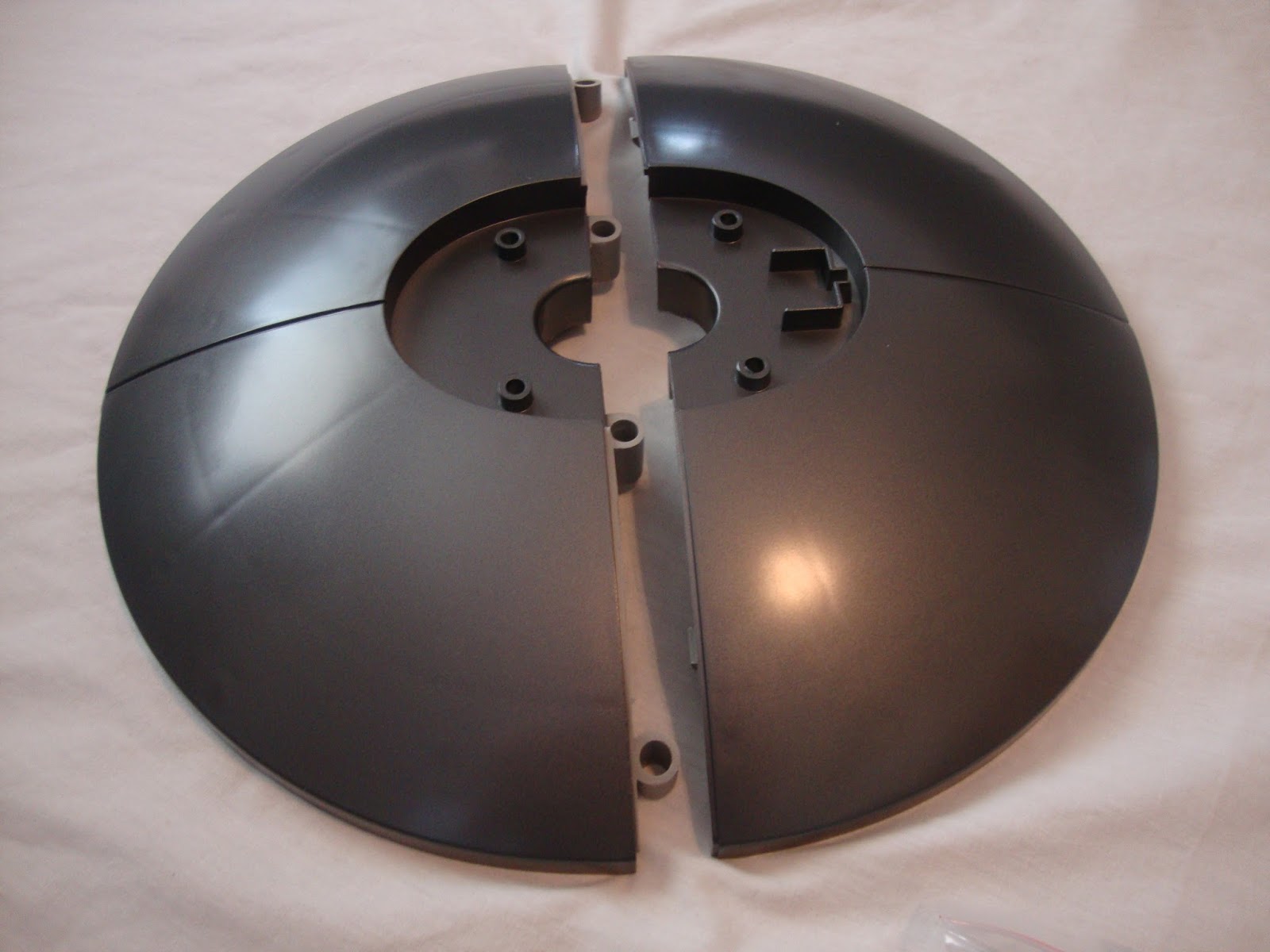
































No comments:
Post a Comment